- Access the Hyper Terminal folder via the start menu as follows:
- For Windows 98 users, locate via:

START à ACCESSORIES à COMMUNICATIONS - For Windows 95 users, locate via:
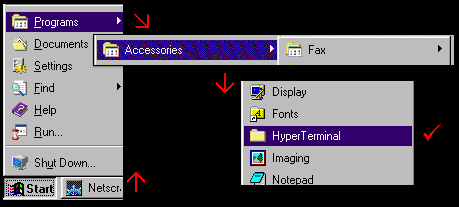
START à ACCESSORIES
- For Windows 98 users, locate via:
- Once in the Hyper Terminal folder,
double-click the Hypertm.exe icon:
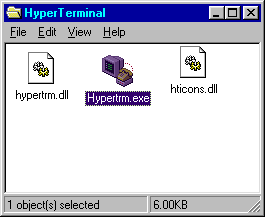
If this is your first time starting up Hyperterminal, then you will be greeted by a Connection Description dialogue box.
- Enter a name for the connection session: Use NYCT, NYCT Shell, New York
Connect, etc.
- Select an icon among the choices.
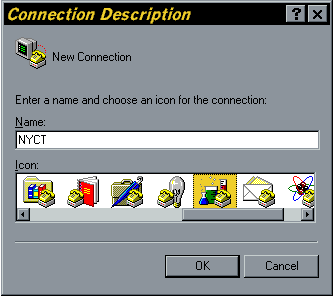
- Click OK
- You will now be in the Phone
Number dialogue box. Type the access phone number:
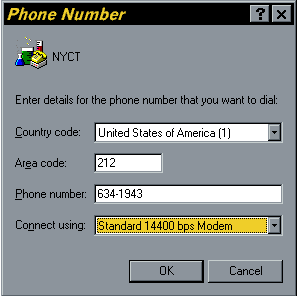
- Click OK
You're up to the Connect dialog box. This reviews all your connection settings.
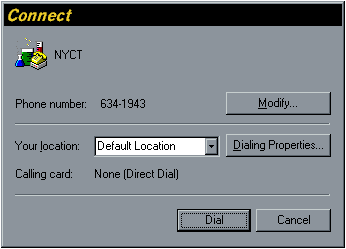
- If you have call waiting and need to add a *70, prefix,
or need to dial a number to get an outside line, click the
Dialing Properties button to set
that up, then select OK.
- When you're ready, click the Dial
button.
- Once connected, your screen will present you options:
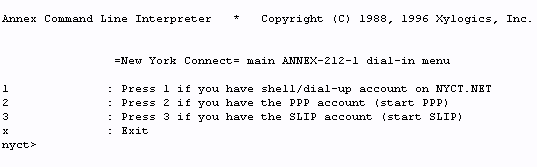
- At the nyct> prompt, type 1 and hit ENTER.
- Log on as you would normally via telnet.
- Once you're satisfied with the connection session, go to the File menu and select Save As... to save the session permanently.
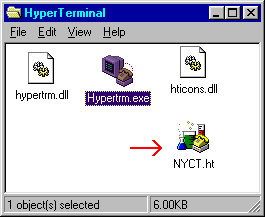
- If you wish, click and drag the icon with your right mouse button to your desktop and select to create a shortcut.
| D. David |